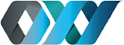Before You Begin
Before diving into specific issues, ensure that:- Your server meets all the requirements for Pocket Script.
- You have the latest version of Pocket Script files.
- You’ve carefully followed the steps in our main installation guide.
Common Issues and Solutions
Database Connection Issues
Database Connection Issues
If you can’t connect to the database during installation:
-
Verify Credentials: Double-check your database credentials:
- Database name
- Username
- Password
- Host (usually ‘localhost’ for most setups)
- Database Server: Ensure the database server is running and accessible from your web server.
-
User Permissions: Verify that the database user has the necessary permissions:
- SELECT, INSERT, UPDATE, DELETE, CREATE, DROP, INDEX, ALTER
- Database Existence: Confirm that the specified database exists and is empty.
-
PHP Extensions: Check that required PHP database extensions (e.g.,
pdofor MySQL PDO) are installed and enabled.
Config File Writable : NO - NOT OK
Config File Writable : NO - NOT OK
If the config file is not writable during installation:
- Check Config File: Confirm the existence of the config file locating at admin/core/config.php and permissions set to 0644
-
File Permissions: Verify that the web server has appropriate permissions:
- Read access to all files
- Execute access to directories
404 Error at /install or 403 Error at Home Page
404 Error at /install or 403 Error at Home Page
If you encounter these errors:
- Check Files: Confirm that all Pocket Script files are extracted correctly and in the right location.
-
File Permissions: Verify that the web server has appropriate permissions:
- Read access to all files
- Execute access to directories
500 Internal Server Error
500 Internal Server Error
If you encounter a 500 Internal Server Error before or after installation:
-
Error Logs: Check your server’s error logs for specific error messages. Common locations:
- Apache:
/var/log/apache2/error.logor/var/log/httpd/error_log - Nginx:
/var/log/nginx/error.log
- Apache:
- PHP Version: Verify PHP version compatibility and ensure all required PHP extensions are installed.
Additional Troubleshooting Steps
If you’re still experiencing issues after trying the solutions above:- Fresh Installation: Consider starting with a fresh installation, ensuring you’re using the latest Pocket Script files.
- Server Configuration: Review your web server configuration (Apache, Nginx) to ensure it’s set up correctly for PHP applications.
- Hosting Environment: If you’re on shared hosting, contact your hosting provider to ensure there are no restrictions or issues on their end.
Getting Further Help
If you’ve tried all the above solutions and are still facing issues:-
Gather all relevant information:
- Exact error messages
- Server specifications
- PHP version and installed extensions
- Steps to reproduce the issue
- Open a ticket on our support forum with the gathered information.