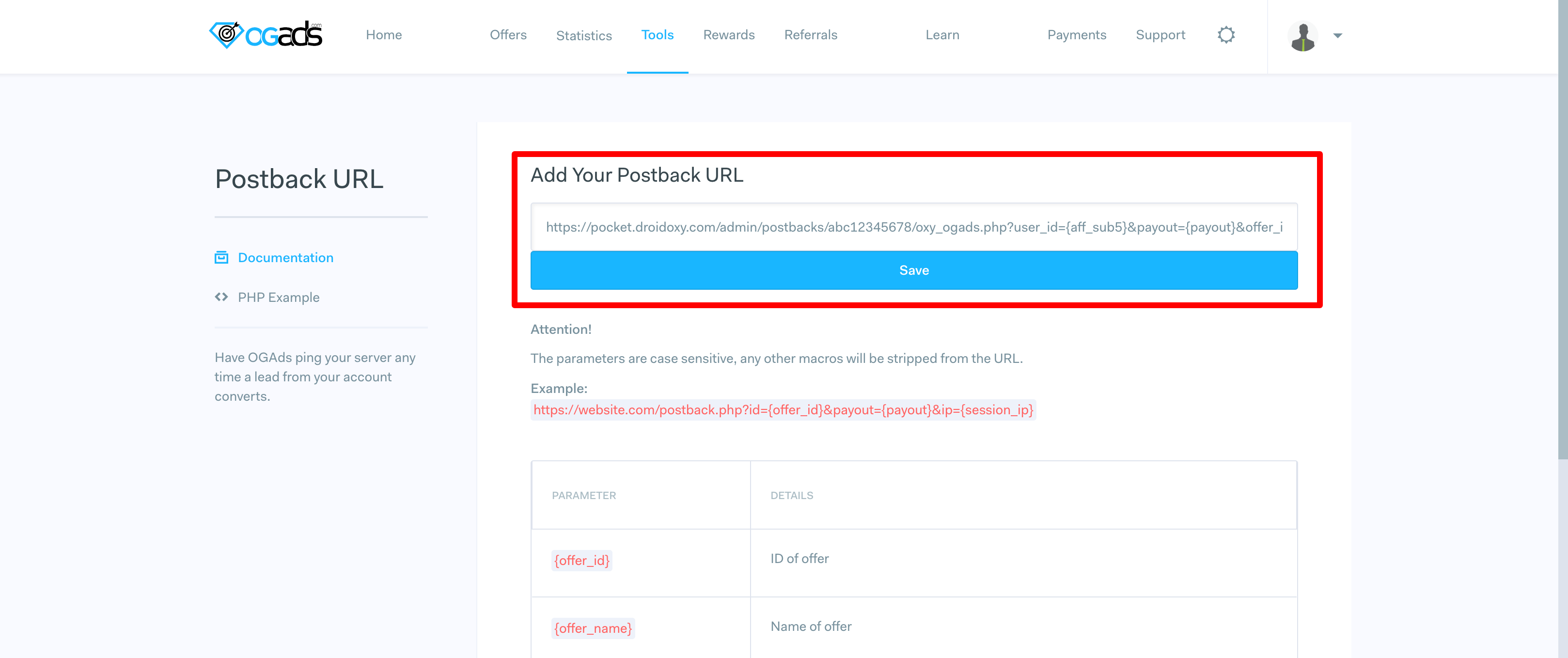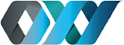Getting Started
You can purchase the add-on from our official website : Get OGADS [Add-on]
Add-on Installation
Log in to your Hosting/cPanel
- Go to
yourdomain.com/cpanel - Enter your username and password Alternatively, you can use an FTP client as well.
Upload the Files
Locate the
addon-ogads-offerwall.zip file from the downloaded package- Upload the contents of
addon-ogads-offerwall.zipinside theadmin -> addonsfolder
Log in to Pocket Admin Interface
Open your web browser and navigate to your Pocket Script admin dashboard.
- You’ll be shown an alert to activate the addon
- Click the Activate Button on the alert to activate the addon
- Once Activated, navigate to Offerwalls Section on the Admin sidebar and click on edit OGAds Offerwall
Pre-requirements
To Intergrate OGAds offerwall, you’ll need the following:- OGAds Account
- Create An OGAds Account
- OfferwallInc Account
- Create An OfferwallInc Account
- Postback URL for OGAds Network
- Login to Admin Interface (Pocket Script instance)
-
Navigate to
Offerwalls -> All Offerwallson the admin sidebar -
Click on
Edit OGAds Offerwall - Scroll down to Postback URL Section and copy the OGAds Postback URL
Getting OGADS Ids
To Intergrate OGADS offerwall, you’ll need the following Ids from OGADS :- Affiliate Id
- Offers API KEY
- Login into your OGADS Dashboard
-
Click on account drop-down menu to copy the
Affiliate Id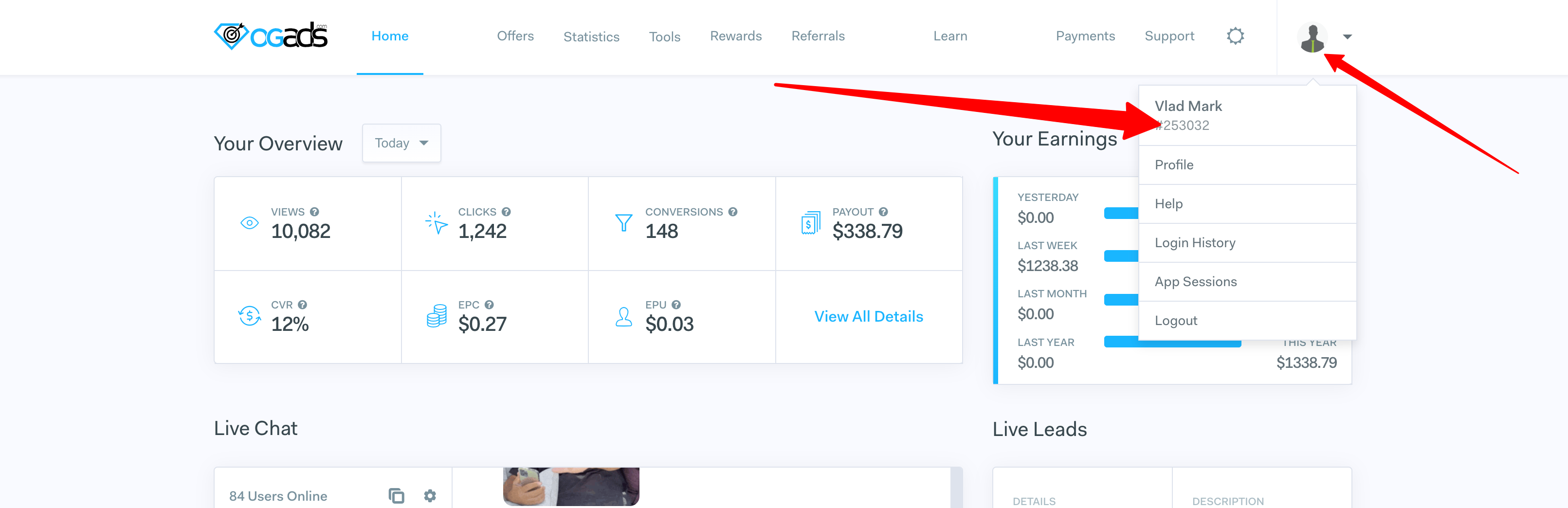
-
Navigate to
Tools --> Offers APIfrom top menu and click onGenerate API Key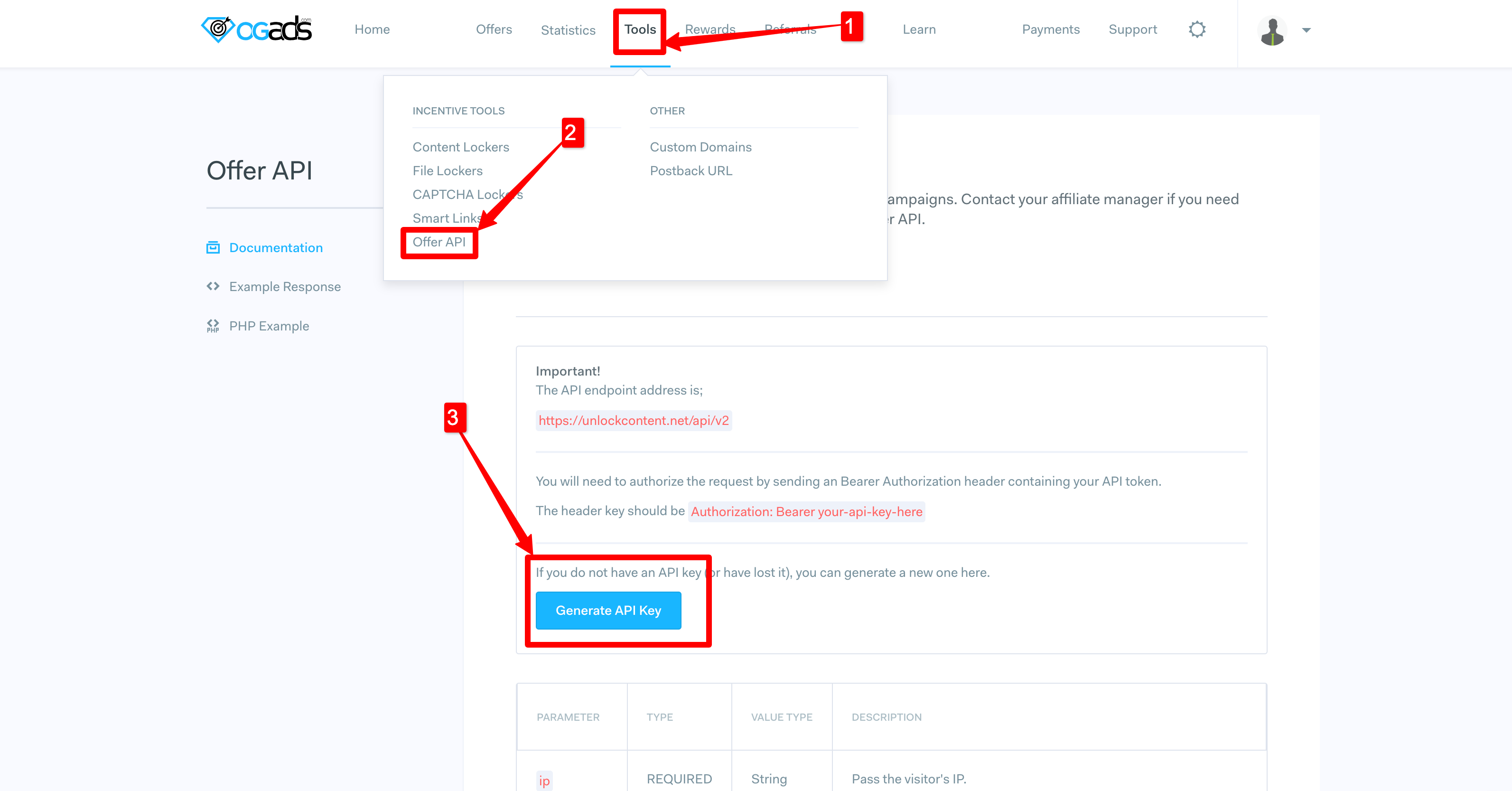
-
Finally, Copy the
API KEY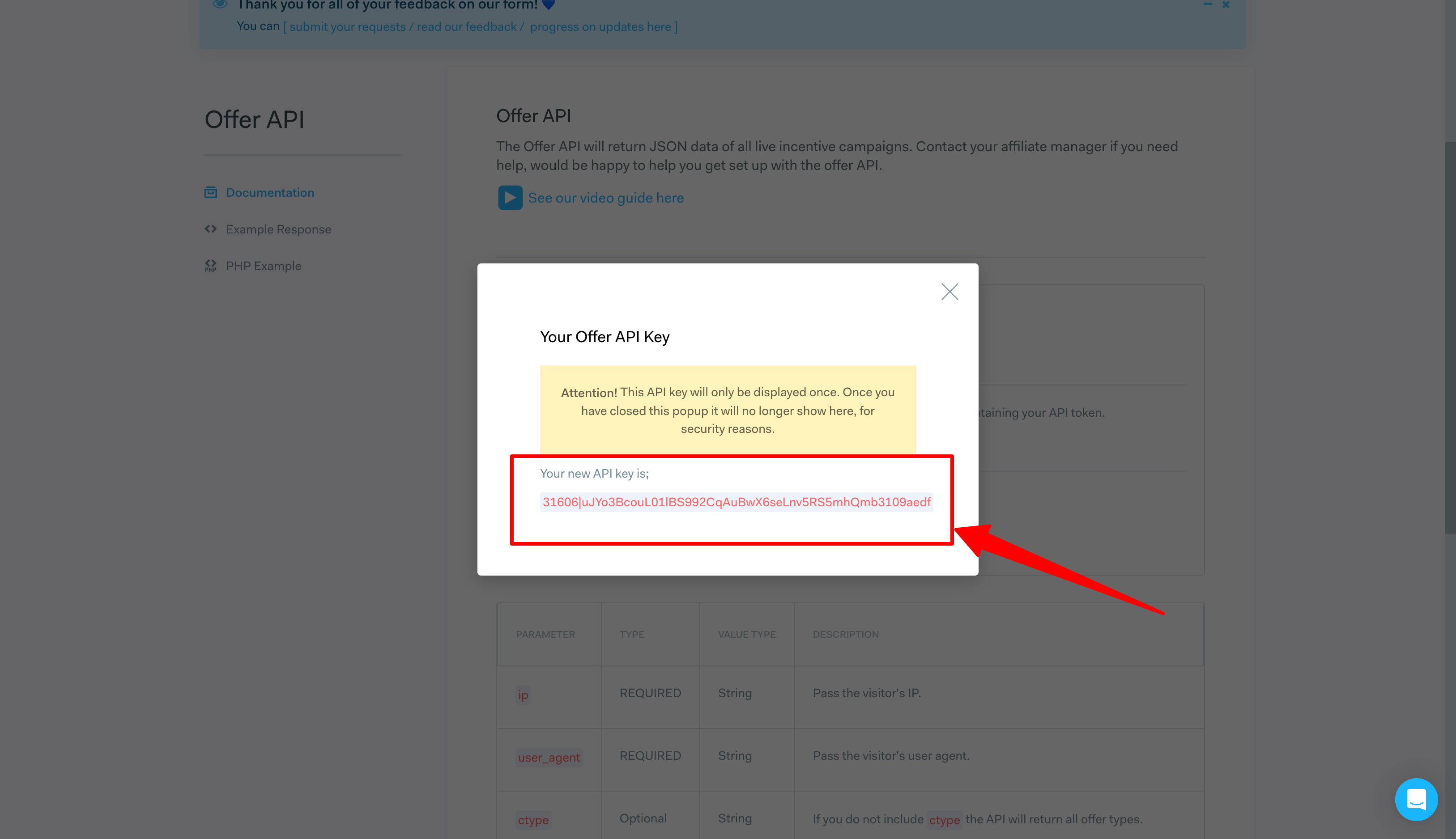
Getting OfferwallInc Ids
To Intergrate OGADS offerwall, you’ll need the following Ids from OfferwallInc :- Wall Id
- Points Ratio
- Login into your OfferwallInc Dashboard
-
Click on
Create Offerwallbutton to get started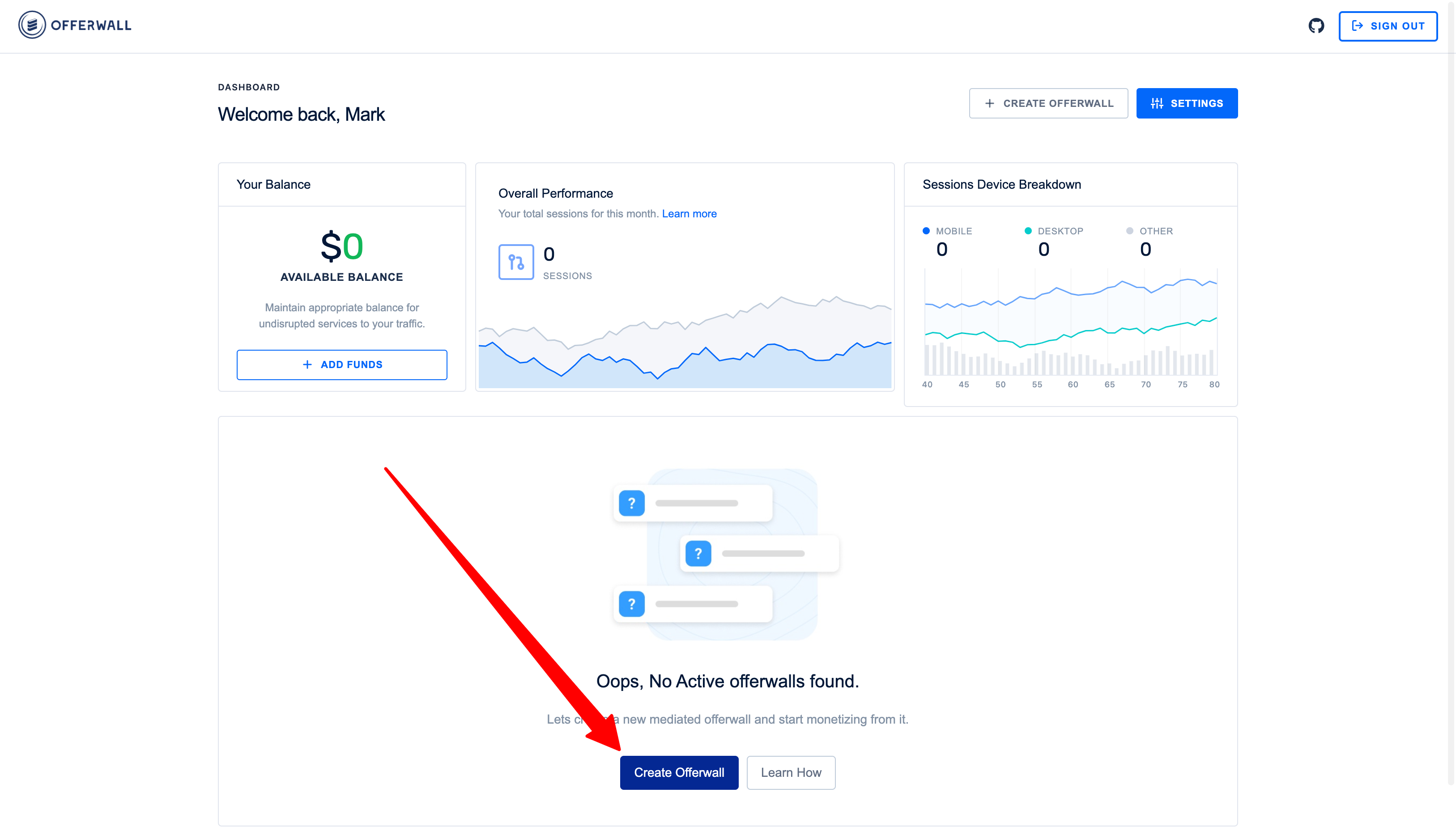
-
Enter your website and other details and click Next
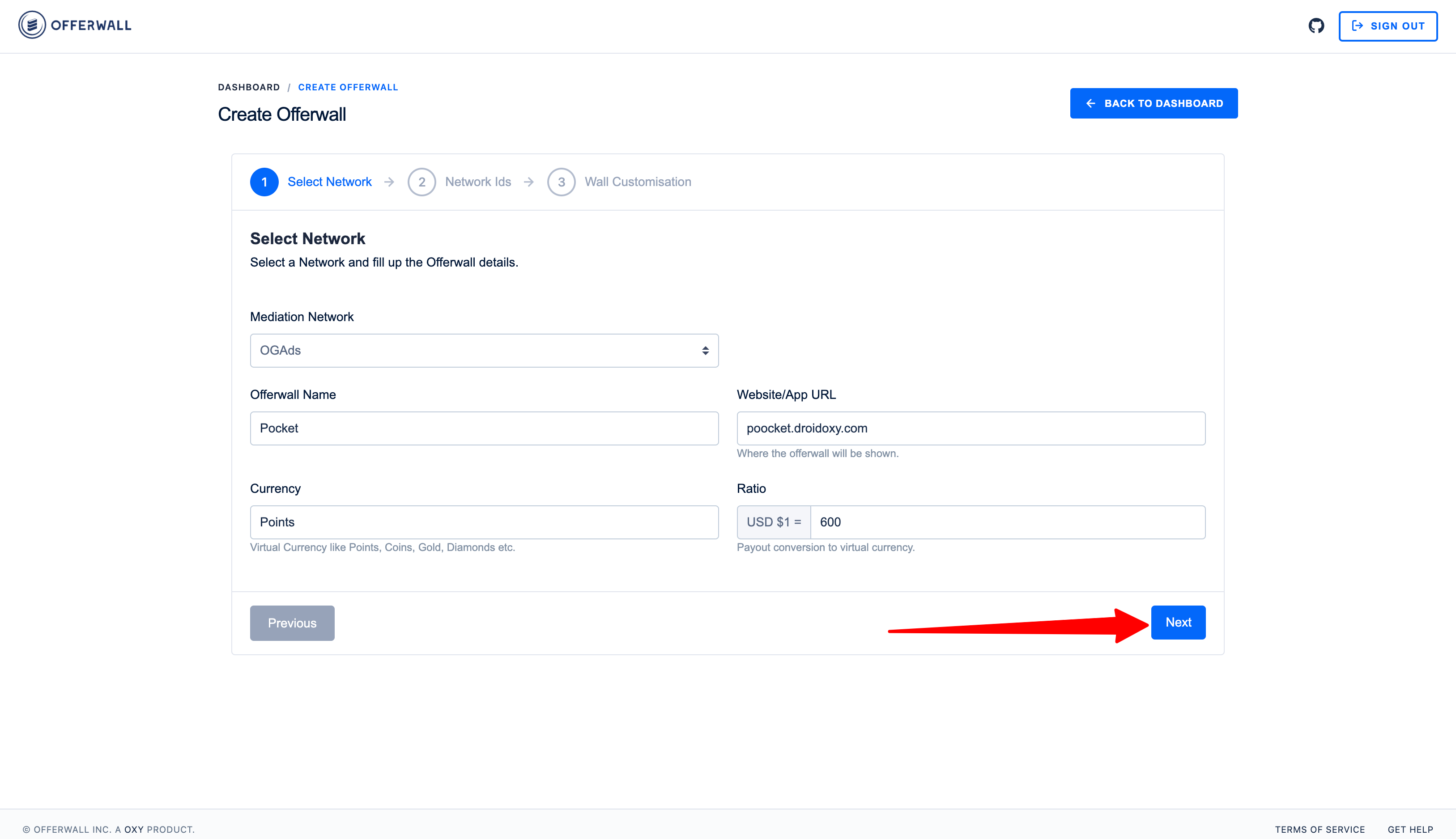
-
Enter your OGADS
Aff IdandAPI KEYand click Next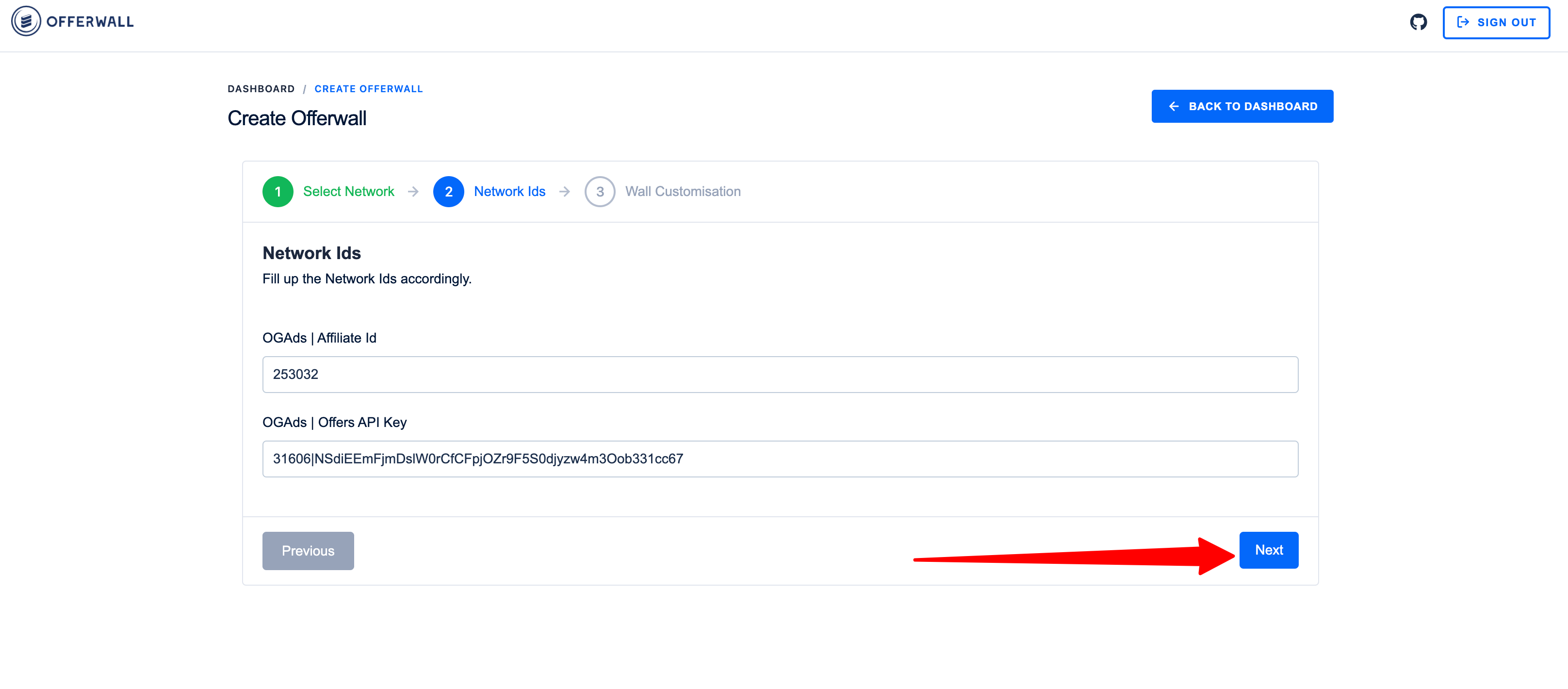
-
Upon offerwall creation, click on the
Let's Customizebutton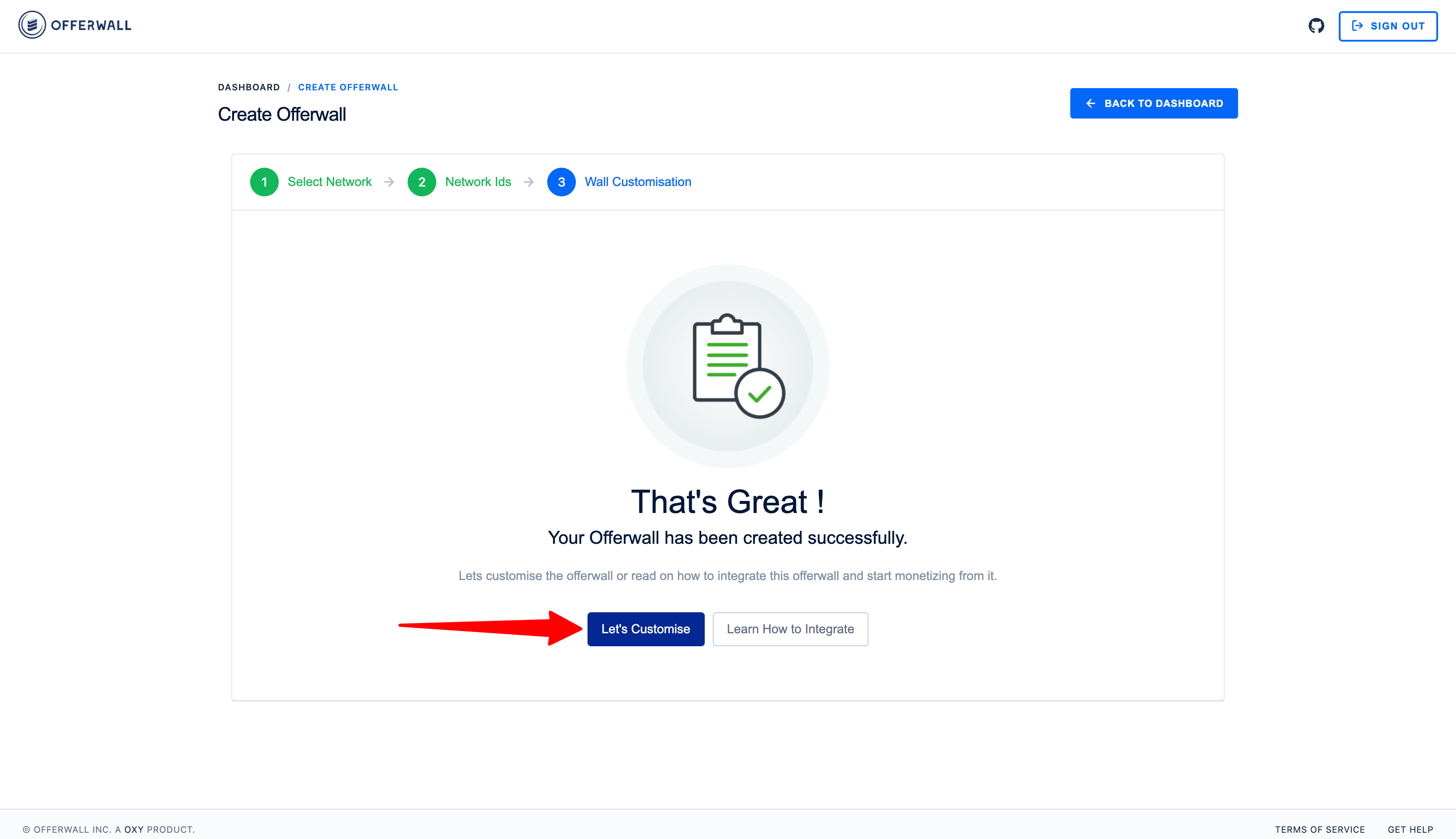
-
Finally, Copy the
WALL ID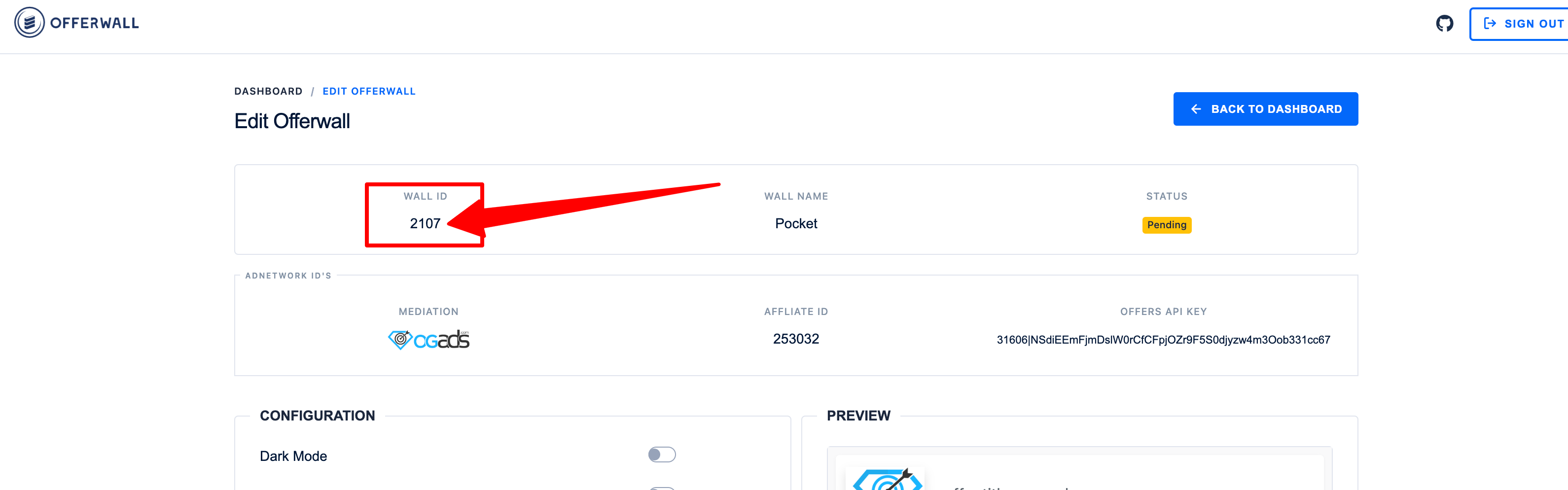
Integrating Offerwall
- Login to Admin Interface (Pocket Script instance)
-
Navigate to
Offerwalls -> All Offerwallson the admin sidebar - Select and Edit OGAds Offerwall and scroll down to Id’s Section
-
Paste the copied offerwallinc’s
Wall Id, OGADS’sAffiliate IdandPoints Ratioexactly same as given in offerwallinc.com and click on the Save Changes button to complete the integration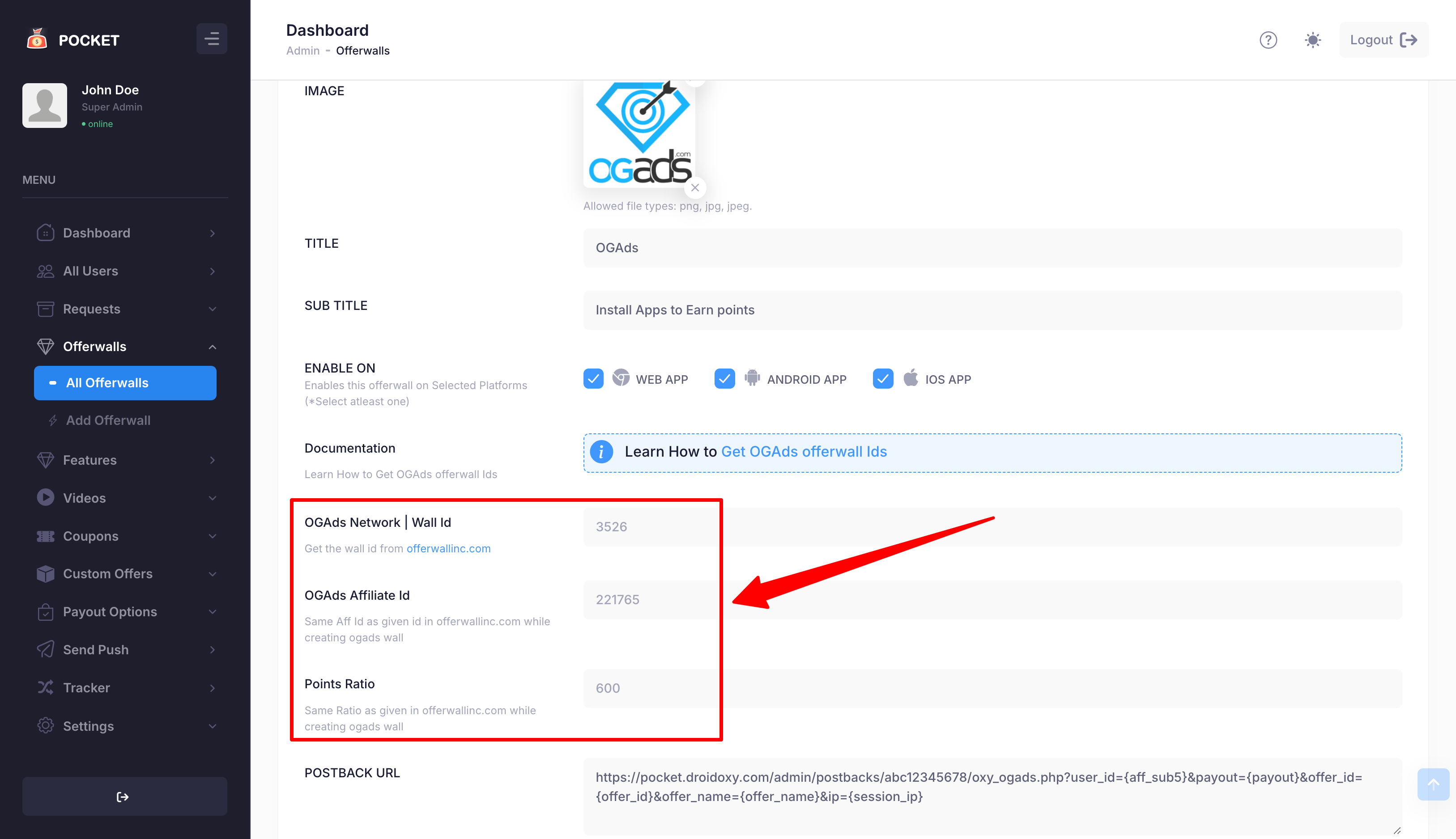
Postback Setup
Follow the below steps to seup postbacks on the OGADS platform- Login to your OGADS Dashboard
-
Go to
Tools -> Postback URLon the top menu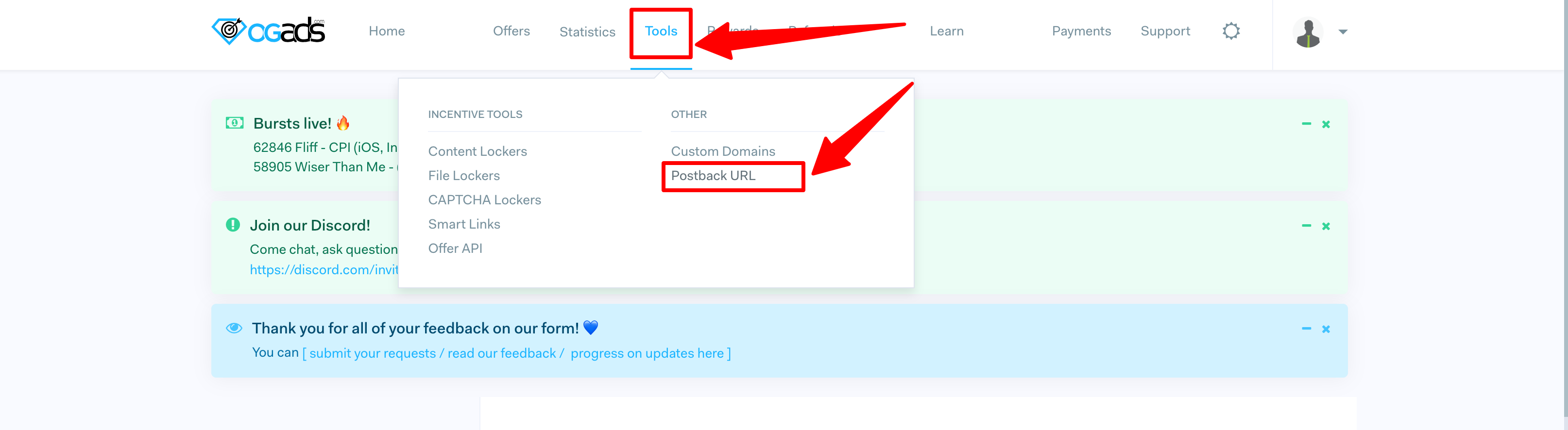
-
Enter the copied
Postback URLform the pocket admin Interface and save