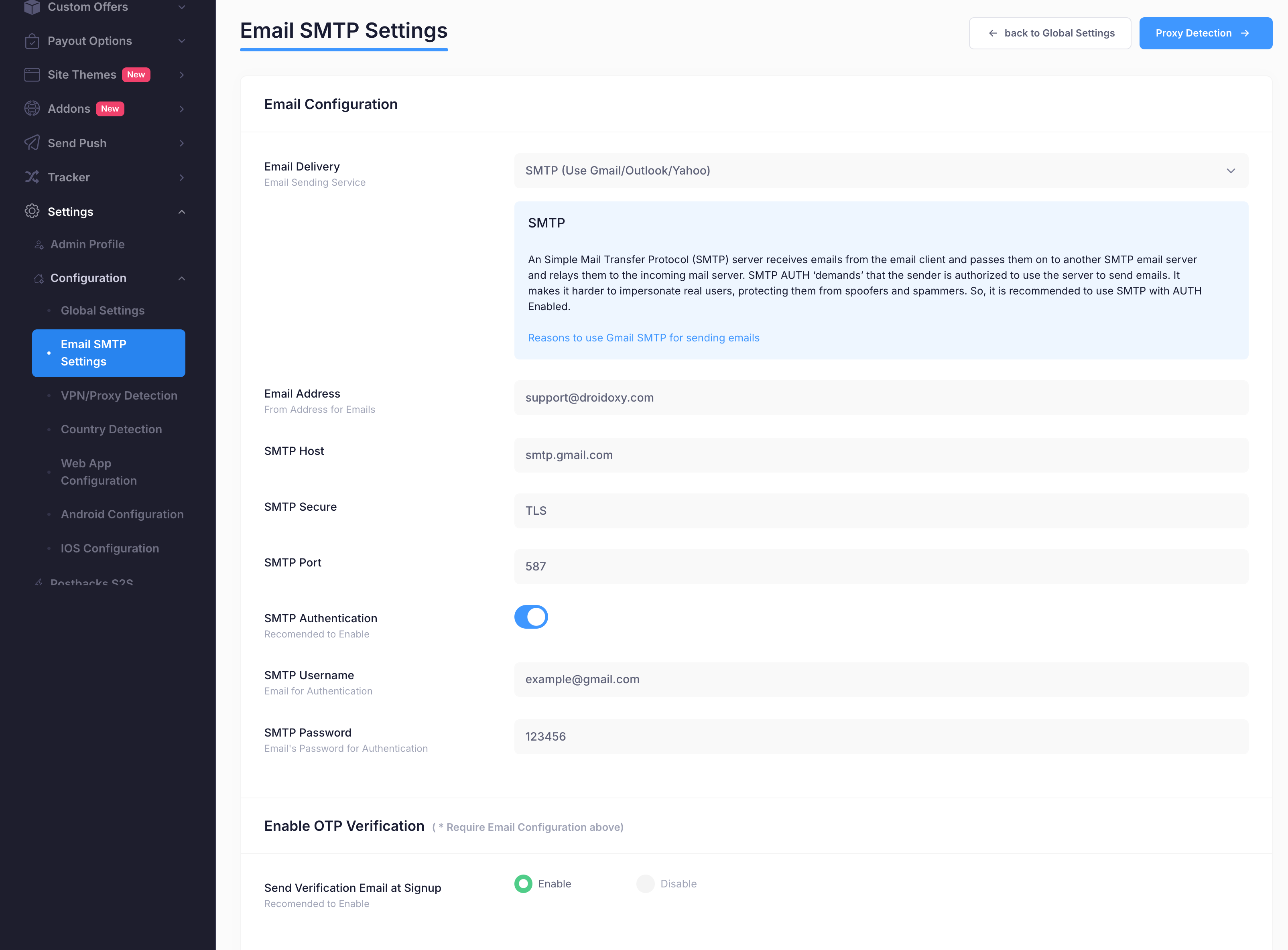- Log in to your Admin Interface (Pocket Script Instance)
- Navigate to
Settings --> Configuration --> Email SMTP Settingsfrom Admin Sidebar - Choose Email Delivery Service
- Configure the rest
Section View
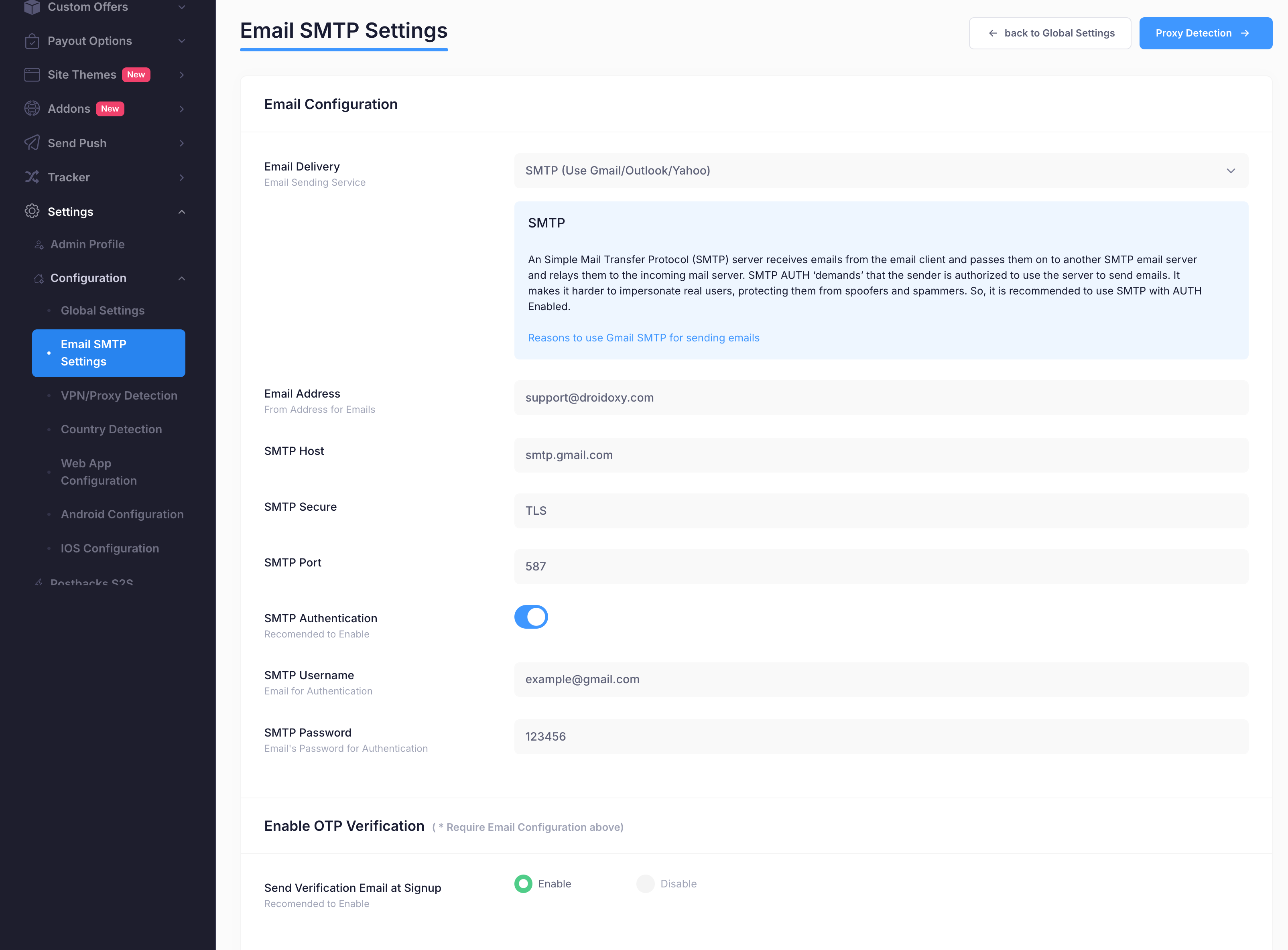
Configure outgoing email settings, delivery services and otp verifications
Settings --> Configuration --> Email SMTP Settings from Admin Sidebar