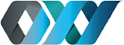Skip to main contentFollow these steps to configure new user Signup Bonus and OAOD (one account for one device) settings :
- Log in to your Admin Interface (Pocket Script Instance)
- Navigate to
Settings --> Configuration --> Global Settings from Admin Sidebar
- Scroll down to the
Registration/Signup Bonus Section to configure Signup Reward
- Scroll down to the
OAOD Section to configure one account for one device
That’s It!
Section View

Need Help?
If you need any help or assistance, we’re here for you! Please reach out to our support team