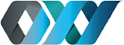- Log in to your Admin Interface (Pocket Script Instance)
- Navigate to
Settings --> Configuration --> Country Detectionfrom Admin Sidebar - Choose Country Detection Service
Proxy & Geo
Geo Location Detection
Configure user Geo/Location Detection settings
Follow these steps to configure Geo/Location Detection settings :