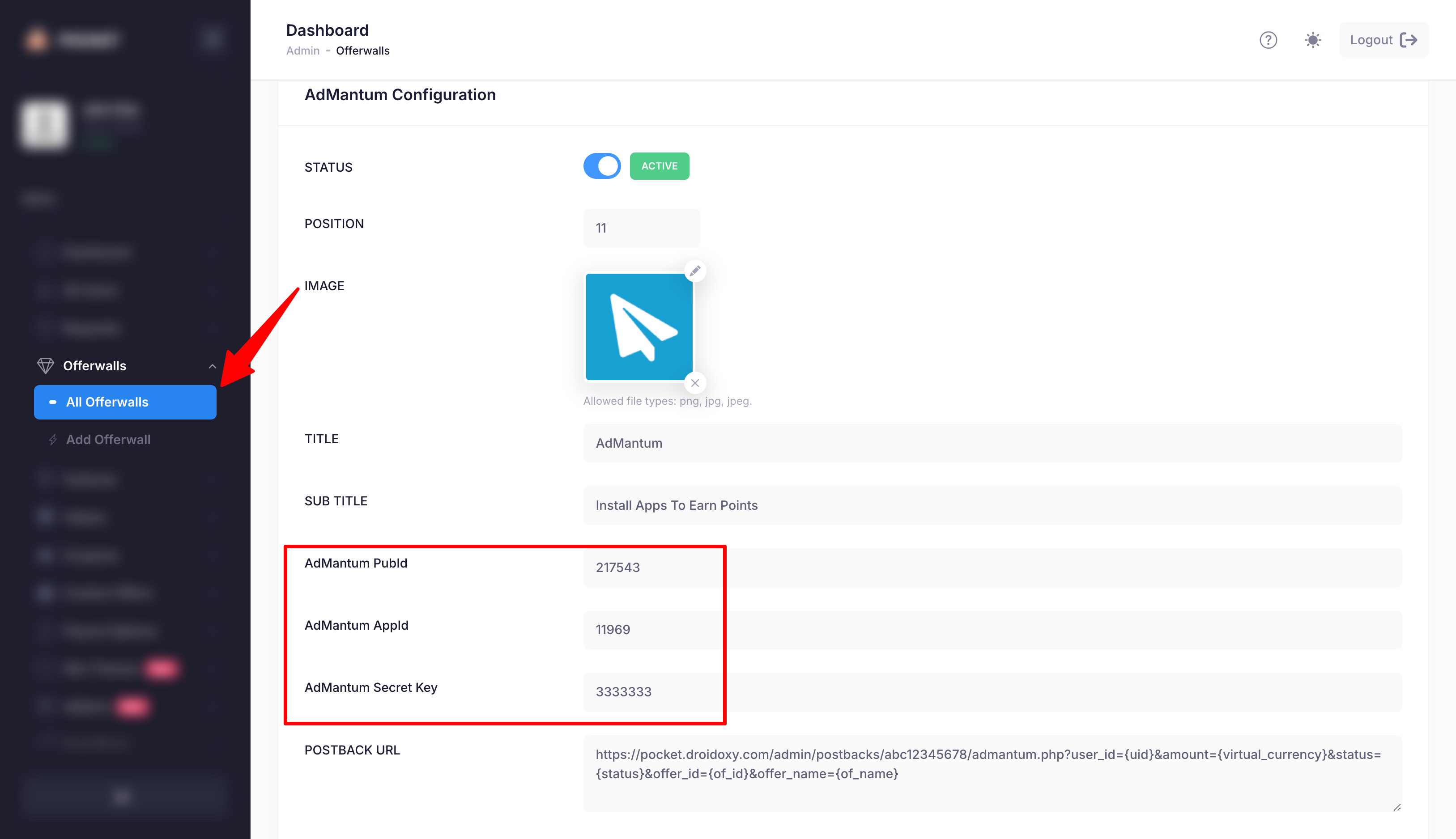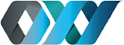Getting Started
To Intergrate AdMantum offerwall, you’ll need the following:- AdMantum Account
- Postback URL for AdMantum Network
- Login to Admin Interface (Pocket Script instance)
- Navigate to
Settings -> Postbacks S2Son the admin sidebar - Copy the AdMantum Postback URL as shown in the admin interface
Getting AdMantum Ids
To Intergrate AdMantum offerwall, you’ll need the following Ids :- PubId
- AppId
- SecretKey
-
Login into your AdMantum Dashboard and Go to
Apps -> Add New App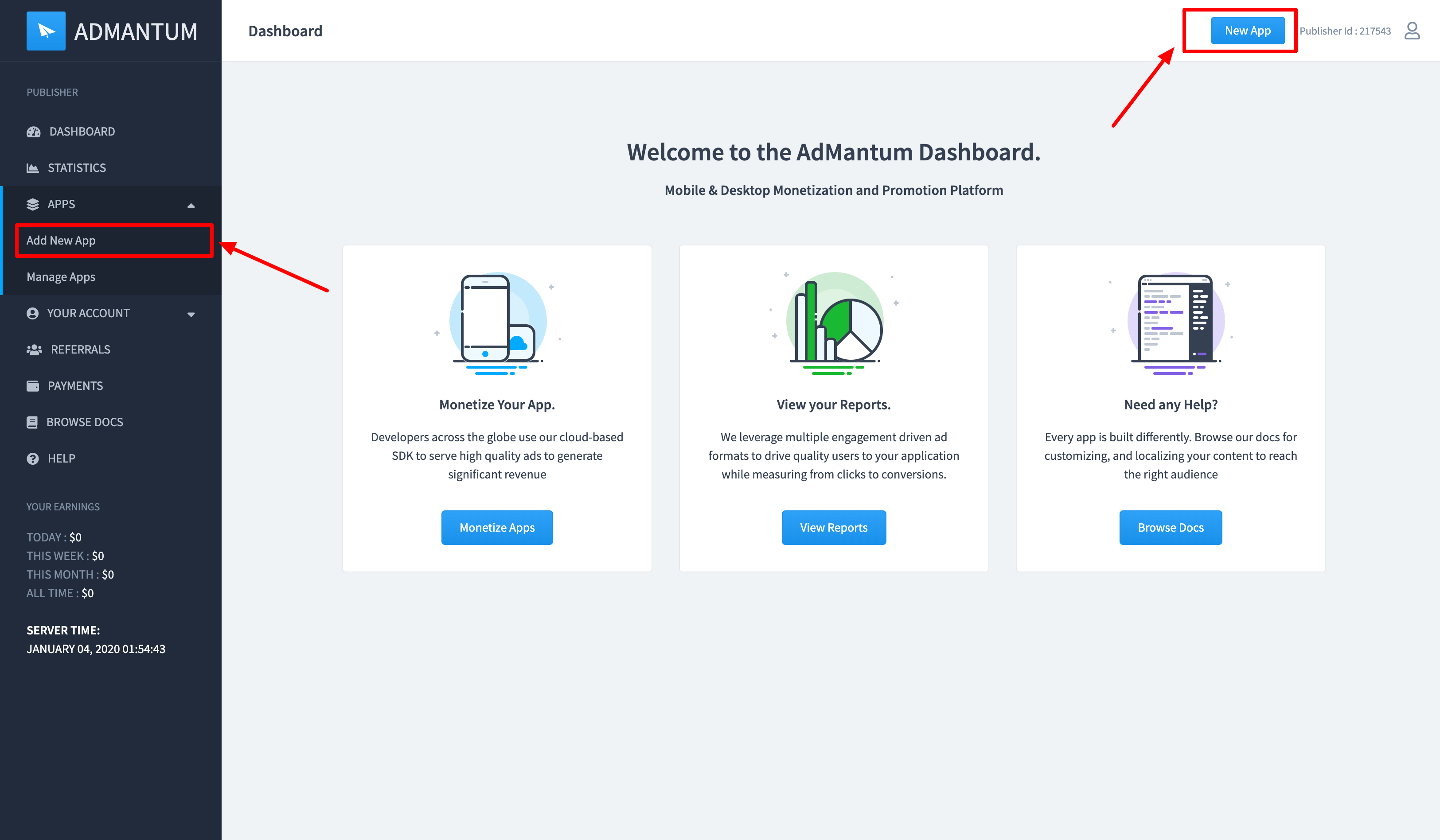
-
Give your App Details like below and click on
Create Appbutton.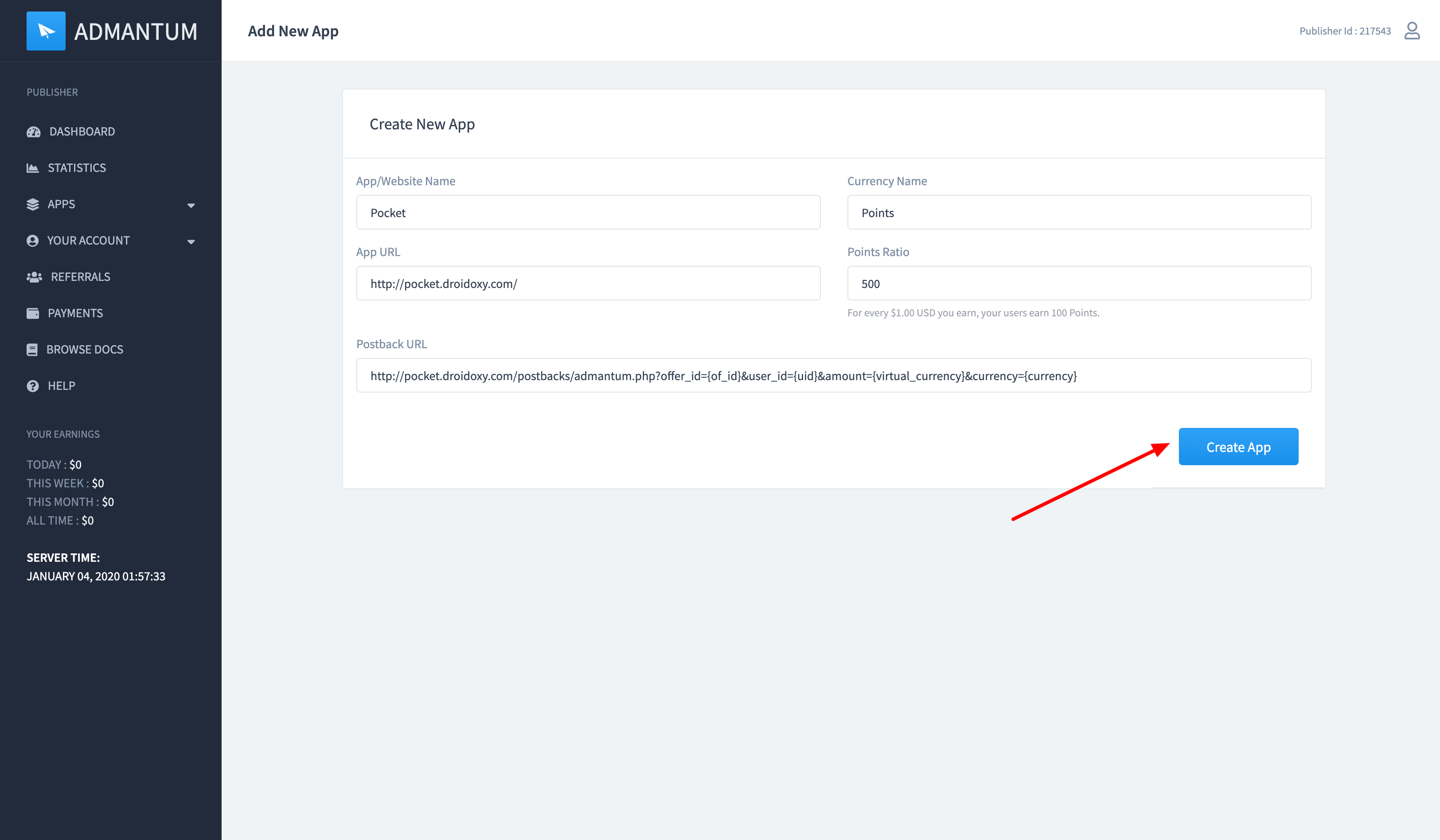
-
Go to
Apps -> Manageon the AdMantum sidebar and copy thePub Id,App IdandSecret Key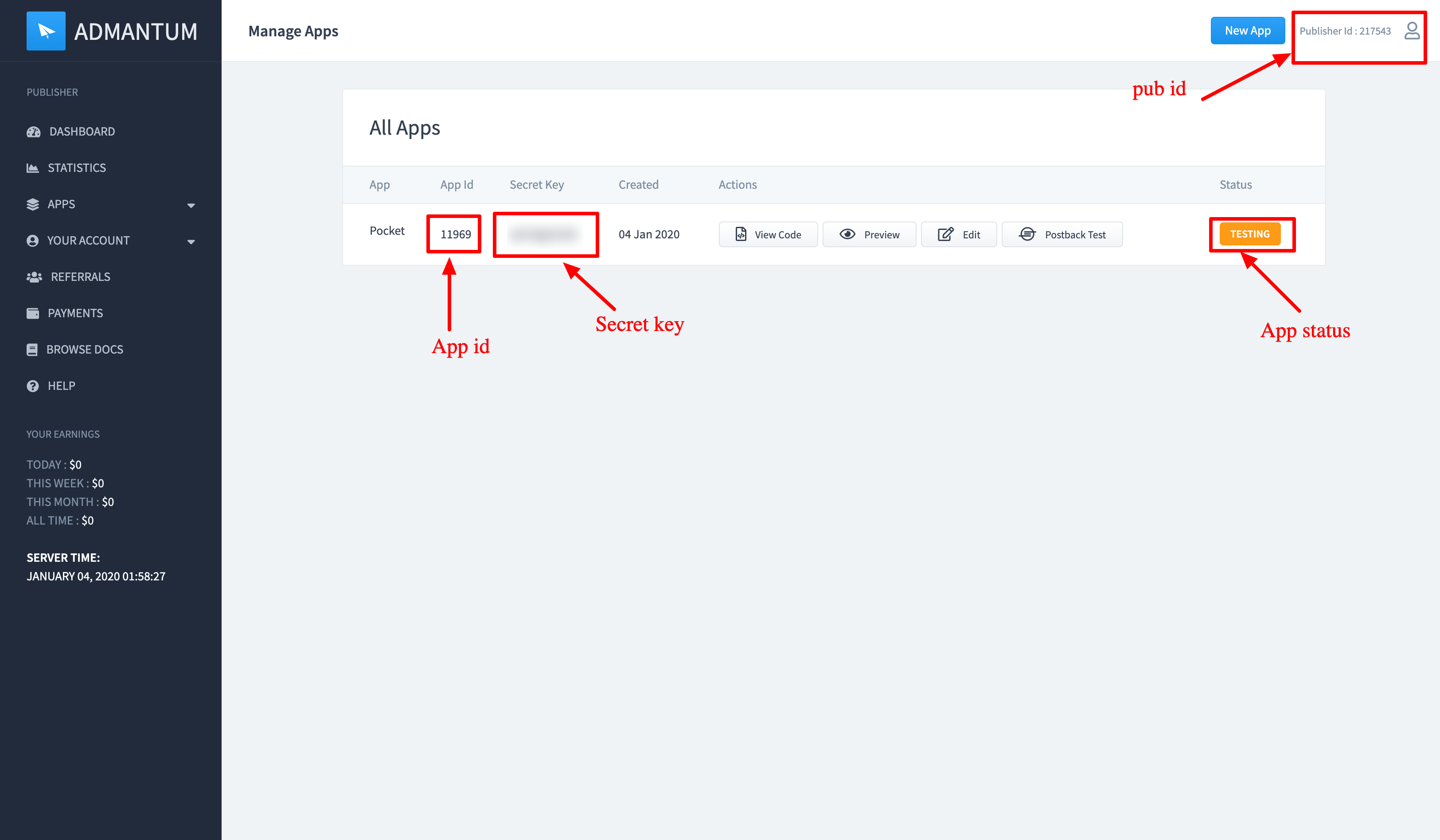
- Additional Step : Make your App Status Live on AdMantum By default, your App Status will be as Testing To Make it Live or to get Approved, we need to do a successful Postback Test
Postback Test
Follow the below steps to make a postback test on the AdMantum platform-
Go to
Apps -> Manageon the AdMantum sidebar - Select the app and click on Postback Test button to go to Postback test page
-
Input an valid user id from your application to test the postback
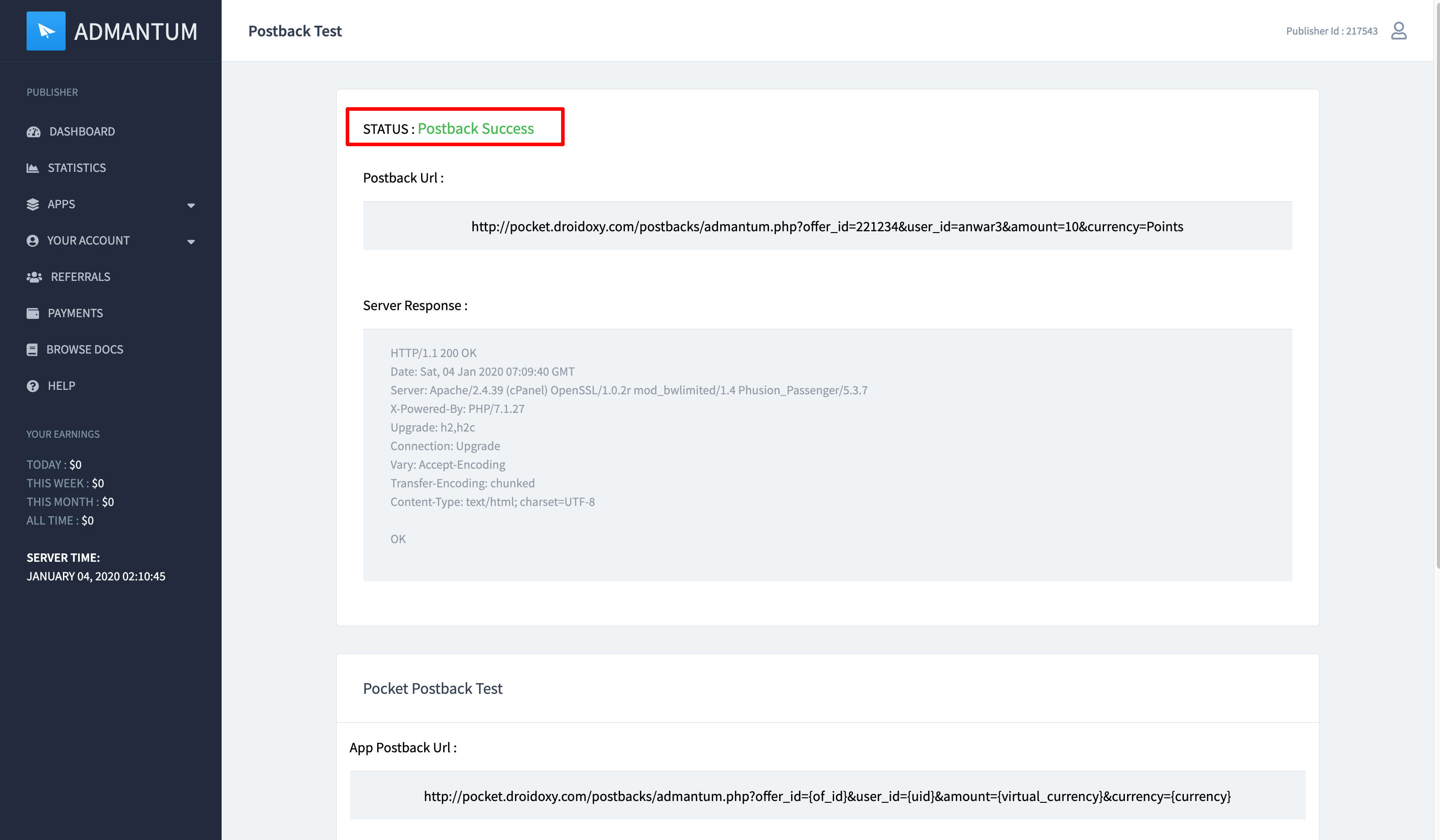
Integrating Offerwall
- Login to Admin Interface (Pocket Script instance)
-
Navigate to
Offerwalls -> All Offerwallson the admin sidebar - Select and Edit AdMantum Offerwall and scroll down to Id’s Section
-
Paste the copied
Pub Id,App IdandSecret Keyand click on the Save Changes button to complete the integration